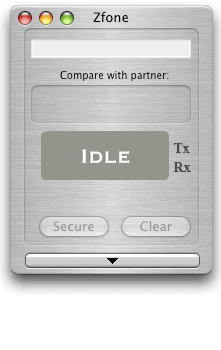
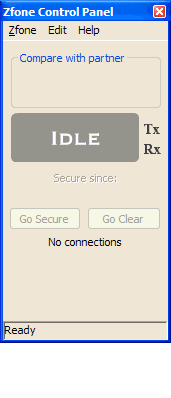
Getting Started with Zfone
What is Zfone?
Zfone is a new secure VoIP phone software product which lets you make secure encrypted phone calls over the Internet. Zfone is not itself a VoIP client, but lets you make secure calls with your existing VoIP client, by filtering, encrypting and decrypting all your VoIP media packets as they pass in and out of your computer. You can use a variety of different software VoIP clients to make a VoIP call. It's as if Zfone were a "bump on the wire", sitting between the VoIP client and the Internet. Think of it as a software bump-on-the-wire, or a bump in the protocol stack.
Downloading and Testing the Zfone Beta
There's no online HELP with this release of the Zfone beta software, so study this page carefully for instructions on installing and running it.
Step 1: Getting your VoIP client software ready
Many things can go wrong with VoIP client software. There could be problems with your firewall, with getting VoIP calls to traverse your local network's NAT router, with your audio configuration choices (especially your microphone), with your VoIP service provider. For this reason, it is important that you get your VoIP client tested and working before you install Zfone. And get the other party to do the same.
First, you will need to get yourself a VoIP client, install it, sign up for a VoIP service provider, get a VoIP phone number (a SIP URI), and test your VoIP client to make sure it all works. Many VoIP service providers provide an echo server to make a test call, and it will echo your voice back to you. To call the echo server at Free World Dialup, enter this SIP URI in the "Call" text box: sip:613@fwd.pulver.com, then press the call button.
Zfone has been tested with these VoIP clients: X-Lite, Gizmo (audio, no video yet), XMeeting, Google Talk VoIP client (but only when Google Talk is using RTP), Yahoo Messenger's VoIP client (for audio), Magic Jack, and SJphone. Zfone will encrypt audio and video for Apple iChat calls on Mac OS X (Leopard). Zfone has been tested with these VoIP service providers: Free World Dialup, iptel.org, and SIPphone. It does not work with Skype.
Step 2 : Downloading and installing Zfone
Register to Download ZfoneThe Zfone public beta is available now for Mac OS X (10.4 or later), Linux, and Windows (both XP and Vista, either 32-bit or 64-bit versions). To download your copy right now, go to our Zfone Register-to-Download Page. If you have trouble downloading Zfone, visit our Zfone Download Help page.
This new 22 Mar 2009 version implements the latest ZRTP Internet Draft protocol document (draft 15).
After you download it, run the install program and follow the installation instructions. Windows users should not interrupt the installation process, despite multiple warnings stating that the ZRTP Miniport driver is not Windows Logo certified. Just ignore the warnings and proceed with the install. It's dangerous to interrupt the installation of any device driver on Windows, including this one.
Before starting the installation process, Zfone for Windows creates the restore point, which stores your system information at the moment of installation. If you have any problems you can always restore your system state back to this restore point. For additional information see
- http://www.microsoft.com/windowsxp/using/helpandsupport/learnmore/systemrestore.mspx and
- http://www.microsoft.com/windowsxp/using/helpandsupport/getstarted/ballew_03may19.mspx.
As usual, Mac OS X users will find the installation procedure self-explanatory. Linux users will actually have to compile the source code and build it, but we figured typical Linux geeks can handle that. Later, we will provide Linux binaries so you won't have to build it.
Testing Zfone
When you have Zfone installed, you should run it before you launch your VoIP client software, and leave it running all the time, in the background. Zfone should secure any VoIP call you make to another Zfone client while it's running, and it will tell you the call is secure with its own separate graphical user interface.
Zfone checks with our update server to see if a new version of the software is available for download. If an update is available, you should get it immediately.
Reporting Bugs, and Other Known "Issues"
To read about known bugs and issues in the Zfone beta software, and to report bugs, visit the Reporting Bugs page.